Animoto 3 is Officially Launching: What You Need to Know
*As of October 15, 2020, Animoto 3 has been made permanent! Keep reading to find out more about all the new features and create your next video in Animoto 3! *
We’ve been listening to feedback from our beta users, and we’ve made a ton of functional improvements to help you create videos you’re proud of. During the week of August 24th, Animoto 3 will officially launch.
Animoto 3 is a faster, easier way for you to create videos that get noticed, and we’re excited for you to try it.
Here’s everything you need to know before we make the move. Starting the week of August 24th:
- All of your new projects will be created in Animoto 3.
- All of your existing videos will be waiting for you to view, share, and edit in Animoto 3.

We’re sure you have questions, and you’re in the right place for answers.
What’s new in Animoto 3?
We’re glad you asked!
Animoto 3 gives you the flexibility to create attention-grabbing videos, quickly and easily. In addition to all the new features that we’re about to tell you about, it’s also got a clean new interface that’s designed to put the most important tools right where you need them.
We’ll let our Chief Video Officer Sally do the talking:
Here’s what you’ll get access to when you make the switch:
- Vertical videos: Reach more people with videos formatted for Instagram & Facebook Stories. Save time by creating a single video and quickly producing it in landscape, square, and vertical formats. Then share across all of your social channels. Watch sample videos and learn how to make vertical videos here.
- New video styles: Create even more stunning videos with brand new professional motion graphic designs. Add excitement to your videos with fresh animations and transitions. Learn more about video styles here.
- New media layouts: Choose from dozens of new layouts that showcase photos, video clips, and text together in one visually stunning block. Learn more about layouts here.
- Dynamic text animations: Grab attention on social with stylized text that makes your message stand out. Get more control by mixing and matching text and video styles. Learn more about text styles here.
- Flexible text placement: Say goodbye to the text grid! With Animoto 3 you can place text anywhere in frame, so your images and text can work together better than ever.
- Themes: Choose from 27 new themes designed to help you set the mood of your video in a single click. Curated by expert designers, each theme takes a recommended style, font, and color combination and applies it to your video. Learn more about themes here.
- Easy undo and redo: Feel free to exercise your creativity. Easily try things out and go back with a click if you change your mind.
- Auto-Save: Create and edit with confidence. Animoto 3 automatically saves your video in real time, so you no longer have to worry about losing any changes you’ve made, or stop working to save your project.
- Ready-to-produce video templates: Add your logo, your text, and you’re done. Feel free to swap in your own media, or leave the template images and clips in place. All photos, designs, and video clips are now included.
Animoto 3 is also built to be more powerful under the hood, and we’re really just getting started. If you’re looking for a step-by-step tutorial to putting these new features to work, check out our guide here.
If you’re ready to get started creating vertical videos and beyond, switch to Animoto 3 now.
What’s changed since the start of the beta?
We’ve done more than listen to feedback since the start of the beta, and if you haven’t tried Animoto 3 in a little while, there are several improvements you may have missed!
Here are a few new tools that you might not have had access to the first time around:
-
Song trim: One of the very first features added into Animoto 3 Beta after launch. The improved song trim tool includes a waveform for your selected track, allowing you to precisely select the portion of the song you’d like to use.
When you trim the end of a song, a fading effect will automatically be applied to your track, allowing you to add a natural fade-out to your videos.
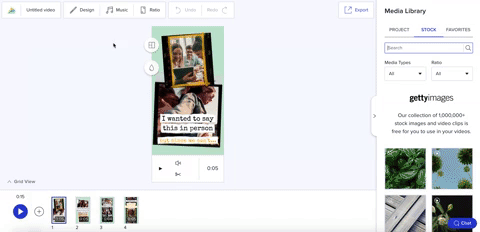
- Grid View: In Animoto 3, you can switch back and forth between the timeline view and the grid view with the click of a button. Whichever view you’re in, you’ll be able to drag images and video clips from your media timeline directly into your project.
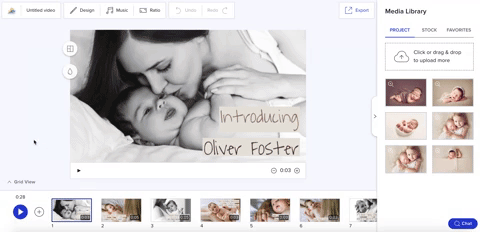
- Easier text editing controls: We’ve simplified the process of adding and removing titles and subtitles from your videos. When you click your text, you’ll now see icons that allow you to add or remove titles or subtitles from your block.
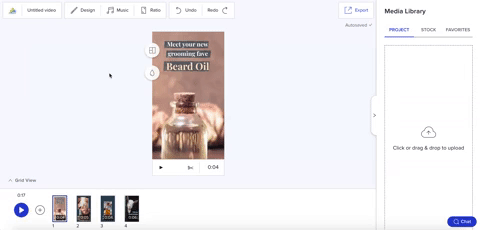
- Faster upload and product speeds: Our team has used the weeks since the start of the beta to optimize the upload experience. With improved upload speeds, you can produce and share your videos faster than ever.
Why a whole new Animoto?
Animoto 2 was first launched in 2016, and a lot has changed since 2016! Video has become more than a nice to have. It’s the content that customers expect from the brands they shop with, and it's an irreplaceable part of a modern marketing strategy.
We realized that we needed to make some dramatic changes to help our customers stand out in this video-packed landscape. So we started exploring what those changes might look like. We spent months researching, developing, and conducting countless interviews.
A couple of things kept coming up.
- Our customers need to create videos that get noticed and drive results.
- They don’t have hours to pour into video creation.
- We need to be able to deliver improvements to the Animoto experience faster. The existing tech just wasn’t cutting it anymore.
So that was our starting point. We needed to make it faster and easier for anyone to create amazing videos. With that goal in mind, we did a lot more research, a lot more development, and many more interviews. Now after months of full-team effort, we’re thrilled to say that Animoto 3 is ready for primetime. It’s also more powerful under the hood, so our engineers and designers will be able to bring you even more exciting features going forward. The launch is really just the beginning.
Can I still go back to Animoto 2 after the week of August 24th?
Yes, for a limited time.
Starting the week of August 24th, when you start a new project or edit an existing project, you’ll do so in Animoto 3. If you want to switch back to Animoto 2 after that week, our team can help. Reach out to our Customer team at help@animoto.com and they’ll be able to switch you back to Animoto 2. Once you’ve switched back to Animoto 2, you’ll be able to return to Animoto 3 from your My Videos page.
Once Animoto 2 is retired, all Animoto customers will be taken to Animoto 3 for good. If you do switch back to Animoto 2 in the interim period, you’ll be notified well before Animoto 2’s retirement date with in-product pop-ups and banners.
What about Animoto Memories?
The release of Animoto 3 will not impact anyone’s access to Animoto Memories, our legacy product. If you’re a Memories user, you’ll be able to create and edit videos using Animoto Memories in exactly the same way you’ve been able to in the past.
When you edit a Memories video, it will open in Animoto Memories. When you edit a video created in Animoto 2 or Animoto 3, it will open in Animoto 3.
We're here to help
If you have any questions about anything related to Animoto 3, our Customer team is standing by at help@animoto.com to lend a helping hand. If you're looking for the voice-over or cover image features, which are not included in Animoto 3, visit our help center for more information.
You'll find suggestions from our team to help replace those features. We also share some background on why those features are not included in Animoto 3.
Switch to Animoto 3 today
We can’t wait to hear what you think of Animoto 3 and see the jaw-dropping, thumb-stopping, thought-provoking, tear-jerking videos you create. We invite you to join us and share those videos in our Facebook group for Animoto customers, the Animoto Social Video Marketing Community. You’ll find feedback and support from fellow video creators, along with guidance from our team.
Ready to make the switch to the most powerful, most flexible Animoto yet? Click the button below to get started.
- Marketing video
- Video ad
- How-to video
- Slideshow video
- Social media
- Promo video
- Birthday video
- Intro / Outro videos
- Explainer video
- Email marketing
- Training video
- Internal communications video
- Presentation video
- Business
- Photography
- Real Estate
- Non-profit
- Education
- Ecommerce
- Fitness
- Marketing Agency
- HR / People Ops
- Corporate
© 2024 Animoto Inc. All Rights Reserved.