Everything You Need to Make a Personalized Valentine Video
Want to create a video for your love this Valentine's Day but not sure where to start? To help you make your own heartfelt video valentine, we’ve put together the ultimate guide with everything you need to know.
Read on for popular valentine video templates, recommended color palettes, tips for finding imagery for your video, and even suggestions on what to say to your valentine.
Valentine’s Day video templates
A good video valentine tells a story, which is why we've made your life easier by putting together a collection of Valentine's Day templates for both professional and personal use.
If you're creating a video for your sweetheart, we recommend starting with our Video Valentine template. It’s easy to customize with photos and video clips of your partner, friend, or even pet!
Check out our Valentine’s Day video ideas for inspirational examples, complete with video suggestions for romantic partners, family members, and business promotions.
CUSTOMIZING YOUR VALENTINE VIDEO TEMPLATE
Once you've selected your video template, personalize it for your valentine. Here are some of the different things you can do:
- Get creative with imagery: Include your own photos and video clips or utilize our Getty Images stock library. With more than 1 million photos and videos offered in our Select stock library and 100 million+ photos and videos available through our Premium stock library, you can easily create heart-warming, humorous, and eye-catching videos.
- Use festive elements: Add our lovely Valentine's Day elements to your video to give it more life!
- Edit the default text: Share a message that will make your loved one feel special.
- Choose a favorite font or color to personalize your video. Take your customization a step further by recording your own voice-over with the Professional Plus plan.
- Select a romantic, sweet, or hopeful song from our music library.
We'll share additional tips to help you through each of these customizations in the following sections.
Finding images for your Valentine’s Day video
Creating a video for your valentine can be like taking a trip down memory lane when you’re looking for photos to use. Not sure where to look? Here are a few ideas:
- Scroll through your camera roll. Look back through photos on your phone and gather some of your most memorable moments together.
- Look on Facebook. What photos have you posted of yourself with your valentine? You can download the photos from Facebook to add to your video.
- Check Instagram. You can also grab photos off of Instagram. Screenshot them from your own account or your valentine's account. Crop them before adding them to your video.
We recommend putting all of your images or video clips in a single folder. Then, sort through to choose the most meaningful visuals to include in your final video. Our slideshow templates are perfect for asset-heavy projects, but you can also add more by clicking the Add a block button.
Once you've made your selections, upload all of your photos and video clips into Animoto. If you’re short a few images, try searching for "love," "hearts," or "valentine" in the Getty Images stock library. We created an example video below with ten valentine puns, complete with matching stock imagery.
Choosing colors for your valentine video
The colors you use in your video can help set the tone. Bright, playful colors make a good choice for valentines for friends or family, and a traditional red-family color palette looks beautiful in a more romantic video.
All of our Valentine’s Day templates have colors that would look lovely in a Valentine’s Day video. Plus, we’ve also created a couple of custom Valentine’s Day color palettes for you to try. Just add the Hex color codes shown below into Animoto to match the colors we picked.
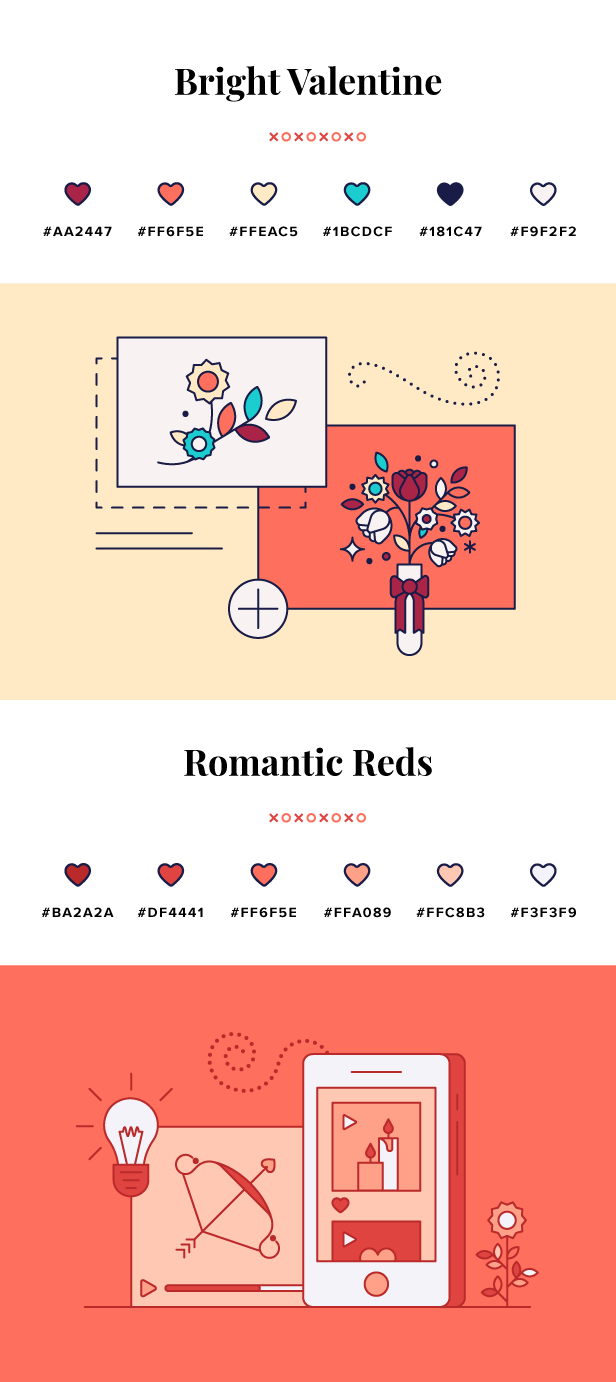
Finding the right song for your valentine
Music can really set the tone for your video. Check out our blog post on finding songs for your Valentine’s Day video for more ideas and take a few minutes to find the right song in our music library—or upload your own track.
Messages to use in your video
Sometimes the hardest part of sharing a V-Day message is knowing just what to say. Of course, you can stick to the template text, but if you want to go off-script, we've pulled together some ideas for you in this Valentine’s Day quotes blog.
Sharing your video valentine
After you finish your video, it's time to share it with your valentine! Here are some ideas:
- Facebook: Post your video on their Facebook page
- Instagram: Share on your account as a Reel, post, or Story and tag them
- Email: Send a link to your video right from Animoto
- Greeting card: Use a free link shortener, then write your URL in a paper greeting card
- Device: Cue your video on a computer or mobile device and watch it together
If you want to share a video with your valentine on Instagram Stories, we can help you there too! Check out our list of 5 easy Valentine's Day Instagram Story Ideas like the example below.
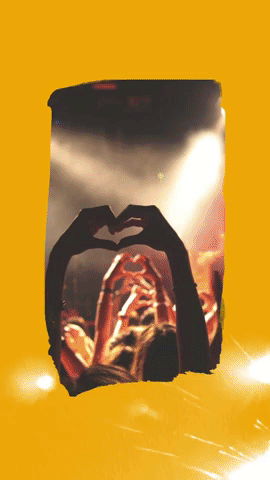
Make a Valentine’s Day video in Animoto
And there you have it! Everything you need to create a video that your valentine will love. Ready to get started? Dive in and create your own valentine video for free!
- Marketing video
- Video ad
- How-to video
- Slideshow video
- Social media
- Promo video
- Birthday video
- Intro / Outro videos
- Explainer video
- Email marketing
- Training video
- Internal communications video
- Presentation video
- Business
- Photography
- Real Estate
- Non-profit
- Education
- Ecommerce
- Fitness
- Marketing Agency
- HR / People Ops
- Corporate
© 2024 Animoto Inc. All Rights Reserved.