CTAs: Why, Where, and How to Use Them
When creating a video for your business, the goal is often to encourage viewers to make a purchase, follow your brand, or simply learn more about your product. Help them take that next step with a call to action (CTA).

Strong CTAs quickly and directly tell your viewers what action they should take after watching your video. We’ve compiled our best practices and a go-to list of simple yet effective CTAs, but before you start writing, let’s go over why and where you should be using your CTAs.
Click below to jump to any section of the guide:
- Why CTAs are essential
- When and where to use CTAs
- YouTube
- Everywhere else
Why CTAs are essential for small businesses
A successful marketing video tells your viewers why they should interact with your business, but an effective CTA tells them how. Whether you want viewers to shop your seasonal sale, to visit your website, or to follow you on social media, a CTA makes it crystal clear what their next step is—while making it easy for them to take it.
Providing a clear and direct CTA upfront is the secret ingredient you may be missing when aiming to move viewers along in the customer journey. In most cases, you’ll only have your viewers’ attention for just a few seconds, so presenting a CTA early in your videos or high on your landing pages is essential. In fact, in a recent test on the Animoto website, the addition of one CTA at the top of a landing page increased the registration rate of users who visited that page by 63.8%.
There are tons of ways to integrate CTAs in your content—that won’t take a ton of time—to help your viewers take that next step with your business.
When & where to use CTAs
The use of CTAs spans far beyond your website, with opportunities for verbal, text, and button CTAs across all social media platforms. Read on for a full breakdown of how to add CTAs on key platforms.
YouTube
YouTube CTAs have evolved since the streaming service began deploying advertisements through Google’s TrueView in 2018. With TrueView, you’ll only pay for your ad when a viewer watches it in full, with a short CTA appearing on the bottom left of your video.
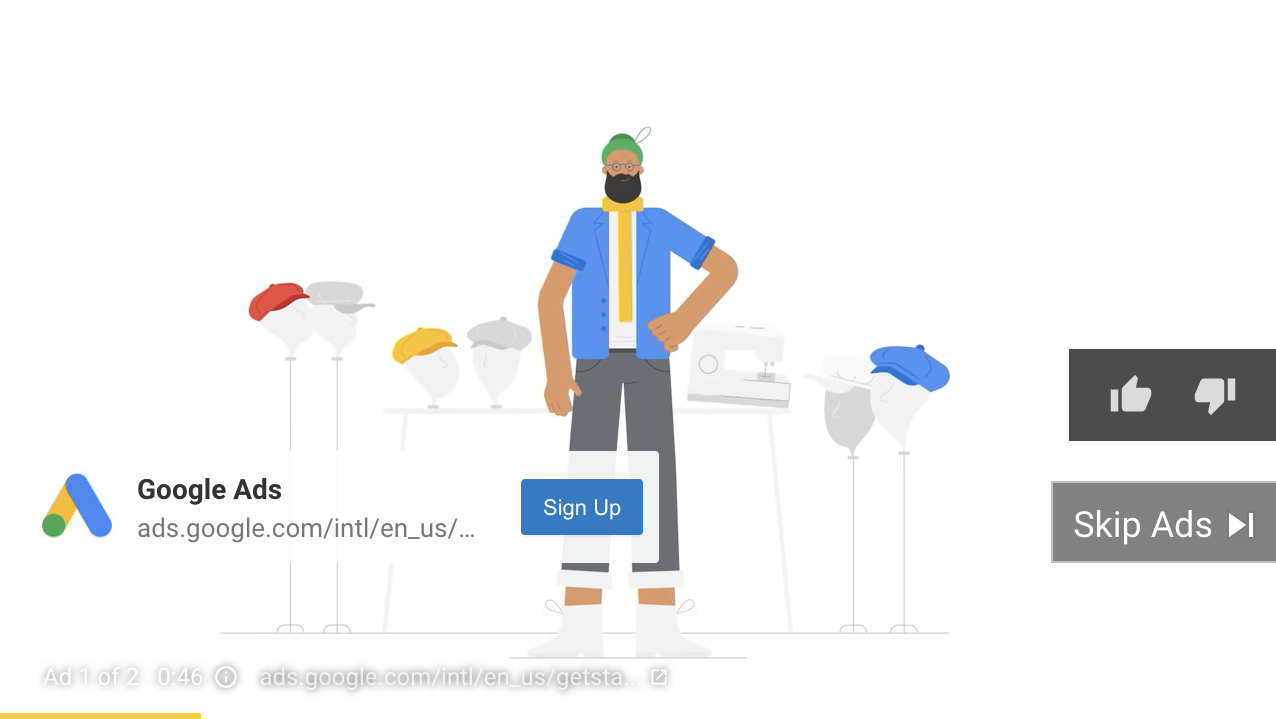
There are a few best practices to keep in mind when creating your TrueView ad, but creating an effective CTA is the key to driving viewers to the next step in your customer journey. After setting up your campaign and target audience, you’ll see the following page. This is where you can write your CTA button and display headline copy, plus preview what your ad will look like on mobile and desktop.

Whether you choose to invest in paid advertising on YouTube or not, an easy—and free—way to provide a CTA is directly in your video. Writing a clear CTA in your text overlay or verbally telling your viewers what to do next can be just as impactful as a call-to-action button, and can easily be added within any Animoto template. Even better, we’ve got templates designed with the best practices for YouTube built right in.
Facebook has been one of the big names in social media since the start, but did you know that roughly 74% of its 2.7 billion monthly active users are logging on every single day? We’ve rounded up the need-to-know for creating and sharing successful videos on Facebook.
Adding a call-to-action button to your Facebook page is the easiest way to connect your followers to your product or service directly from your profile. Viewers will see this button front-and-center on your business page, providing the exact next steps a user needs to take to sign up, learn more, shop now, and so on.
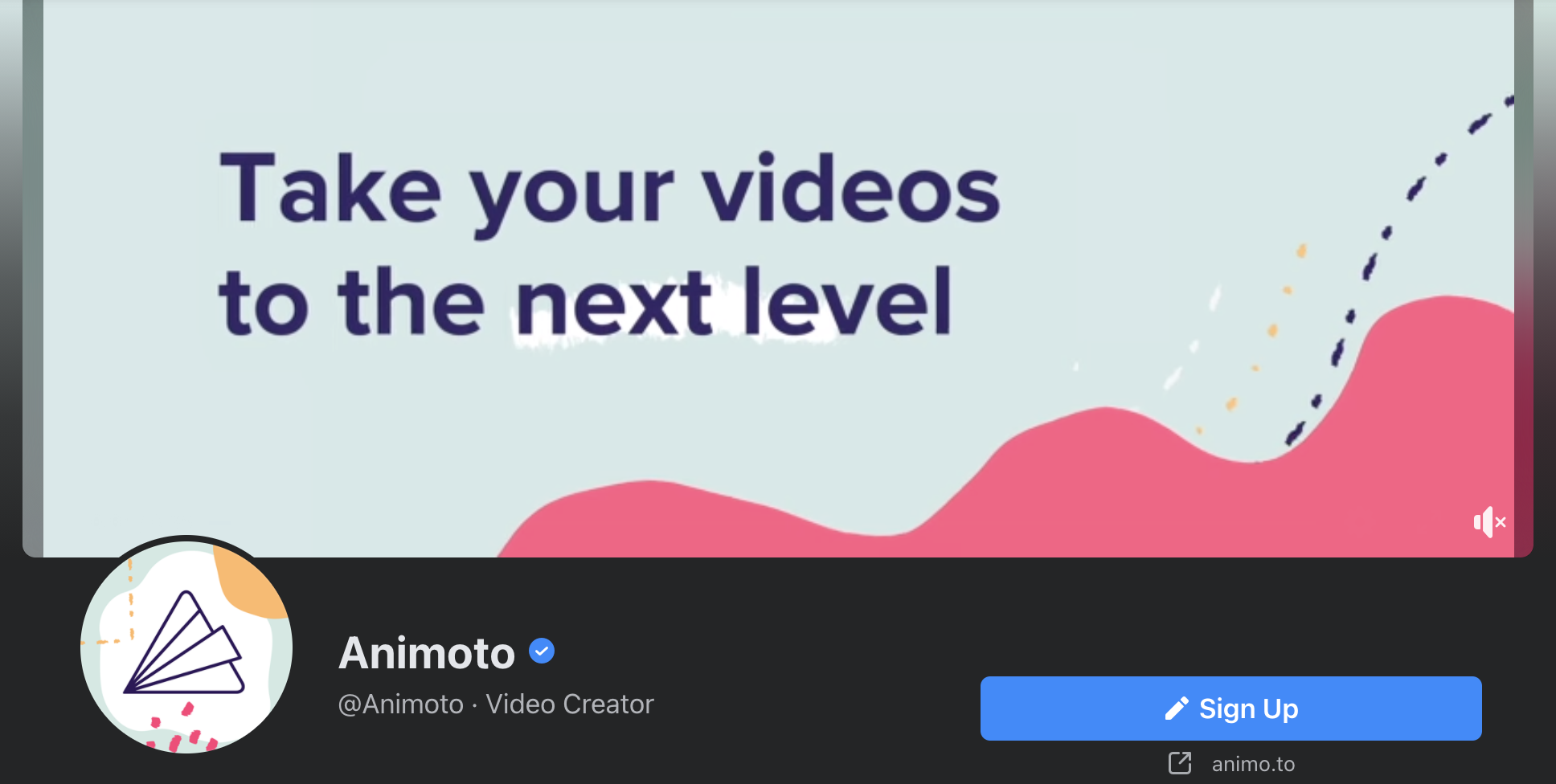
To edit your CTA button, log in and go to your Facebook business page, then select “Edit” on the top right corner. You’ll be presented with 15 options to customize your CTA button as closely as possible to your business’s needs. Lastly, link to your website, landing page, or online shop so your customers can find you at the push of a button.
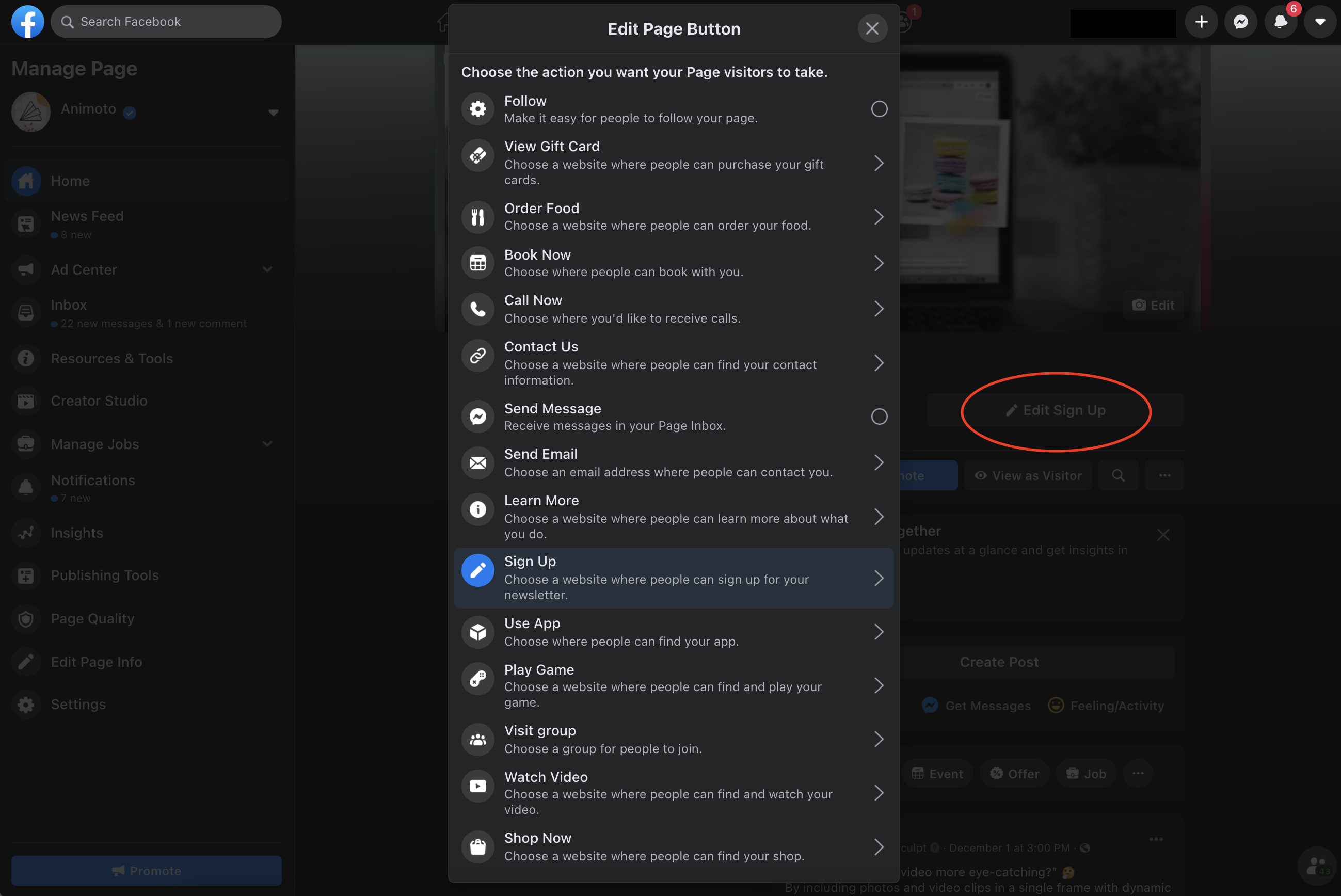
Once you’ve successfully set up your call-to-action button, you can increase your reach with CTA ads. Creating your Facebook CTA ad allows you to target your audience on a more granular level, perfect for promoting small businesses to a local community.
To create your video CTA ad, select Ad Center on the right side of your business page, then select Create Ad. Facebook allows you to select from a list of 10 goals for your ad, including Get More Leads, Boost a Post, and Promote Your Page. Within most of these options is the ability to customize your Button Label from over 10 options. Be sure to brush up on Facebook ad targeting before you publish.
The final result: an impactful Facebook post with a strong CTA in your video, a call-to-action button below, and a second button displayed whenever a viewer pauses or finishes viewing your ad.
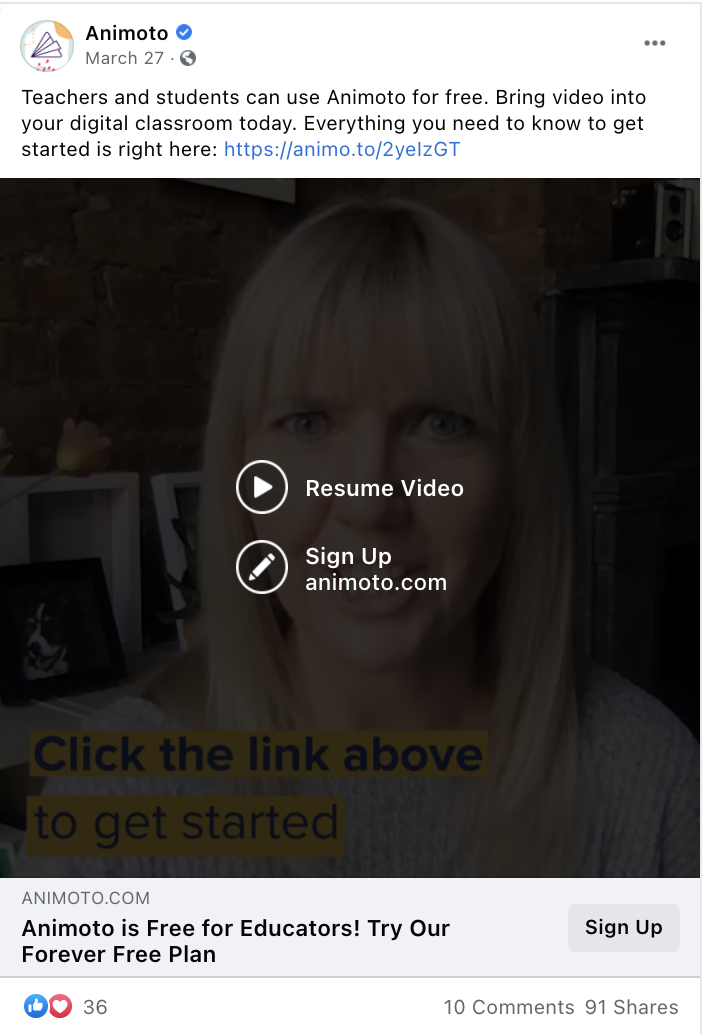
Instagram is one of the most dynamic social media platforms, rolling out notable updates to its 1 billion active users every month in 2020. Many of these updates were designed to connect consumers with brands, with a heavy focus on kickstarting ecommerce opportunities.
On top of the usual in-video and verbal CTAs, call-to-action buttons come in to play in three major areas on Instagram: Ads, Shop, and Contact.
To create a promotion with a call-to-action button on Instagram, first make sure you’re logged into a business account that is connected to a Facebook page and go to your profile. Next, select “Promotions,” choose which post, story, or image you’d like to promote, select where you’d like your CTA to send your followers to, and define your target audience. Add a payment method and plan your custom promotion budget–from as low as $1 a day for one day, up to $1k a day for 30 days. Finally, preview and create your promotion with an estimated reach provided by Instagram.
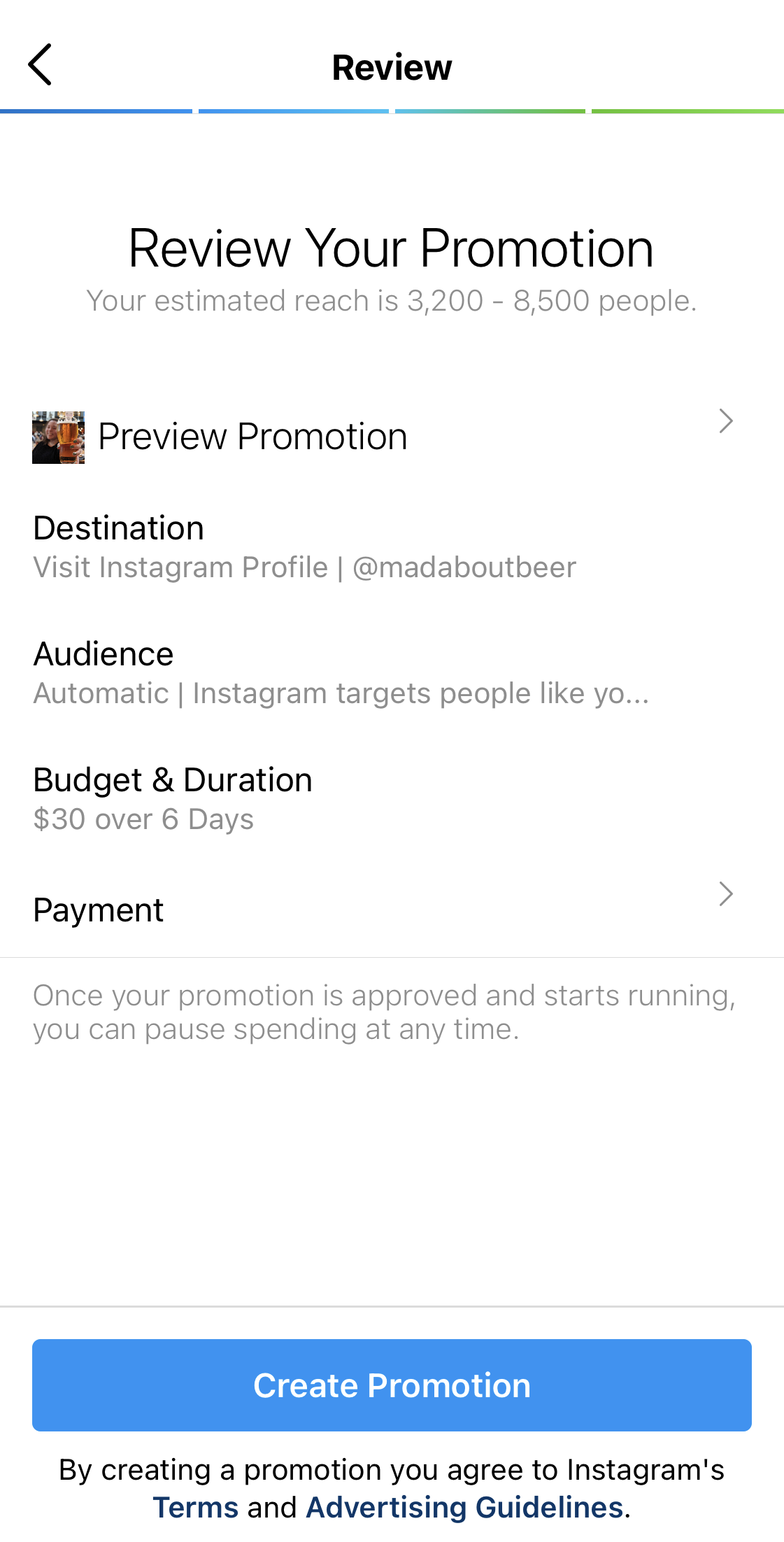
Instagram has transformed itself into a makeshift ecommerce platform with the Shop tab, brand stores within account profiles, and shoppable tags on images. Taking the time to set your products up in your Instagram shop unlocks multiple consumer touchpoints to encourage action and potentially increase sales. Paired with an effective CTA in your caption, your followers will have a direct opportunity to shop your product without ever leaving their favorite social app.
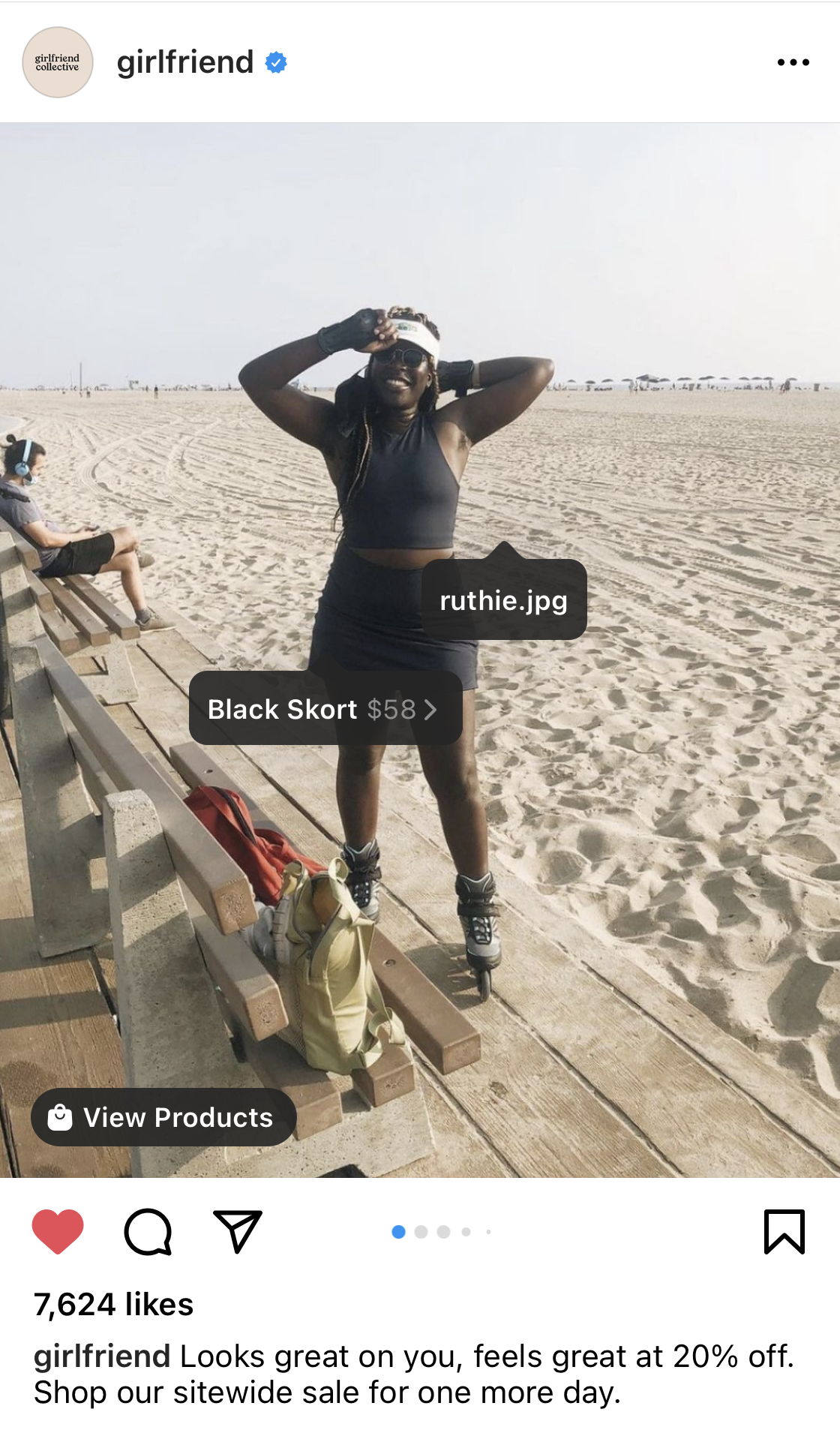
Advertising has become entangled in the fabric of Instagram with advanced targeting options available for photo, video, carousel, collection, and story ads. Sponsored posts come along with the option to include a call-to-action button, while story ads feature a swipe-up functionality. Even better, Instagram ads can be set up directly within the app, through Ads Manager, or with the help of Instagram Partners—take your pick!
Perhaps the most direct CTAs available on Instagram, the Contact call-to-action button on your business profile is customizable to your preferred methods of communication. Choose between “Email,” “Call Now,” or a simple “Contact” that will present the user with any options you’ve provided when clicked.
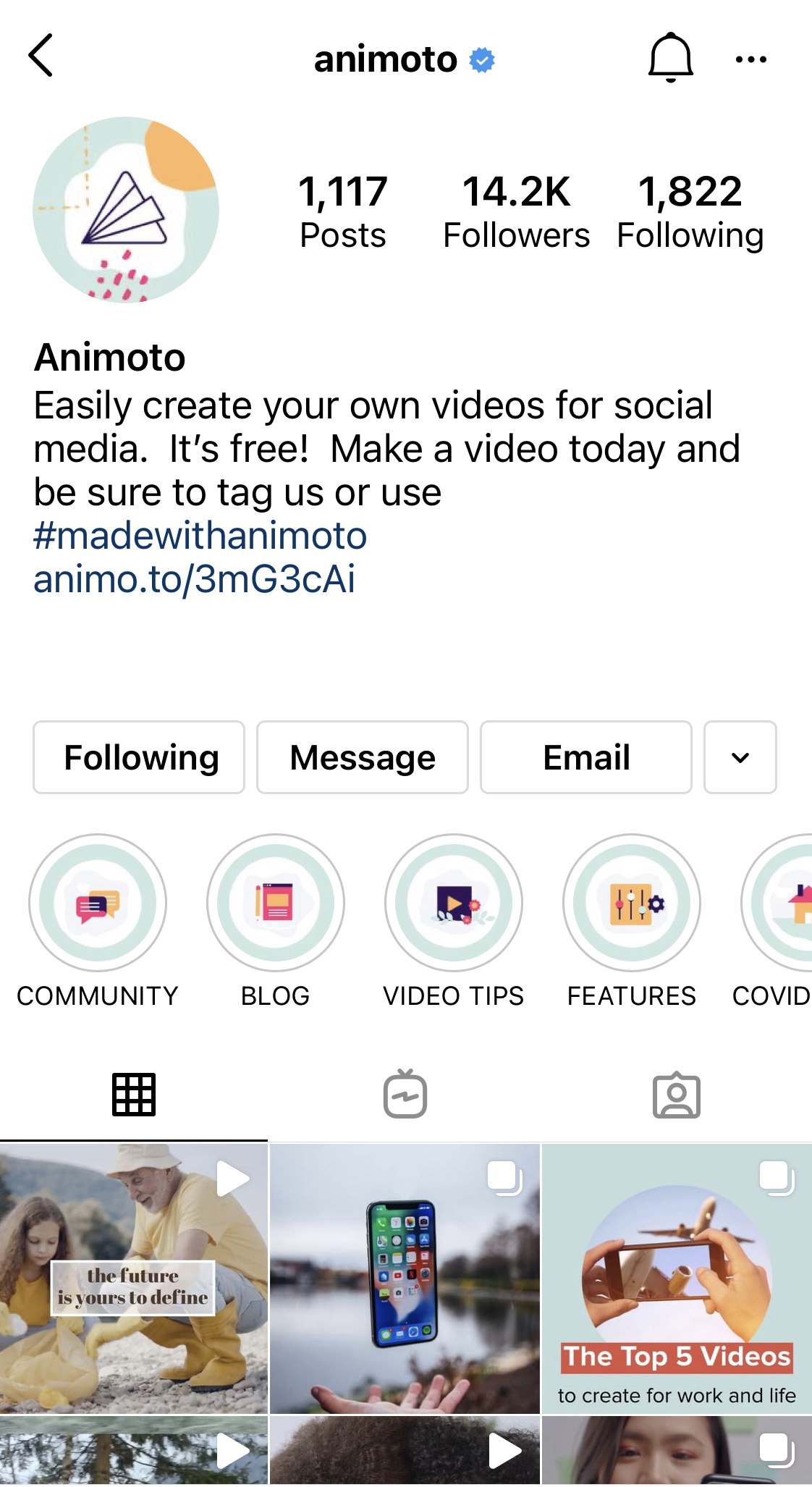
Pinterest surpassed 442 million monthly active users in 2020, with organic video pin views up a whopping 240% in 2020. This community of pinners has shopping on the mind. Give them what they want with a direct connection to your product, service, or website.
First thing’s first, make sure you have a Pinterest business account and that you’ve claimed your website. Before uploading pins, make sure you’re using the right video template to accomplish your goal. For Pinterest, we recommend using a vertical video with bold colors and easy-to-read text, lucky for you all of our templates can be transformed into a vertical video, take your pick!
When creating a new pin, Pinterest allows you to add a destination link to bring customers directly to your site, but doesn’t enable an embedded call-to-action button. That’s why one-block templates with large, readable copy like our Cyber Monday Promo are perfect for product promotion on Pinterest all year long. Bonus tip: be sure to link to a landing page that fits with the context of your pin, and don’t forget to finish every pin with a clear CTA in your description copy.
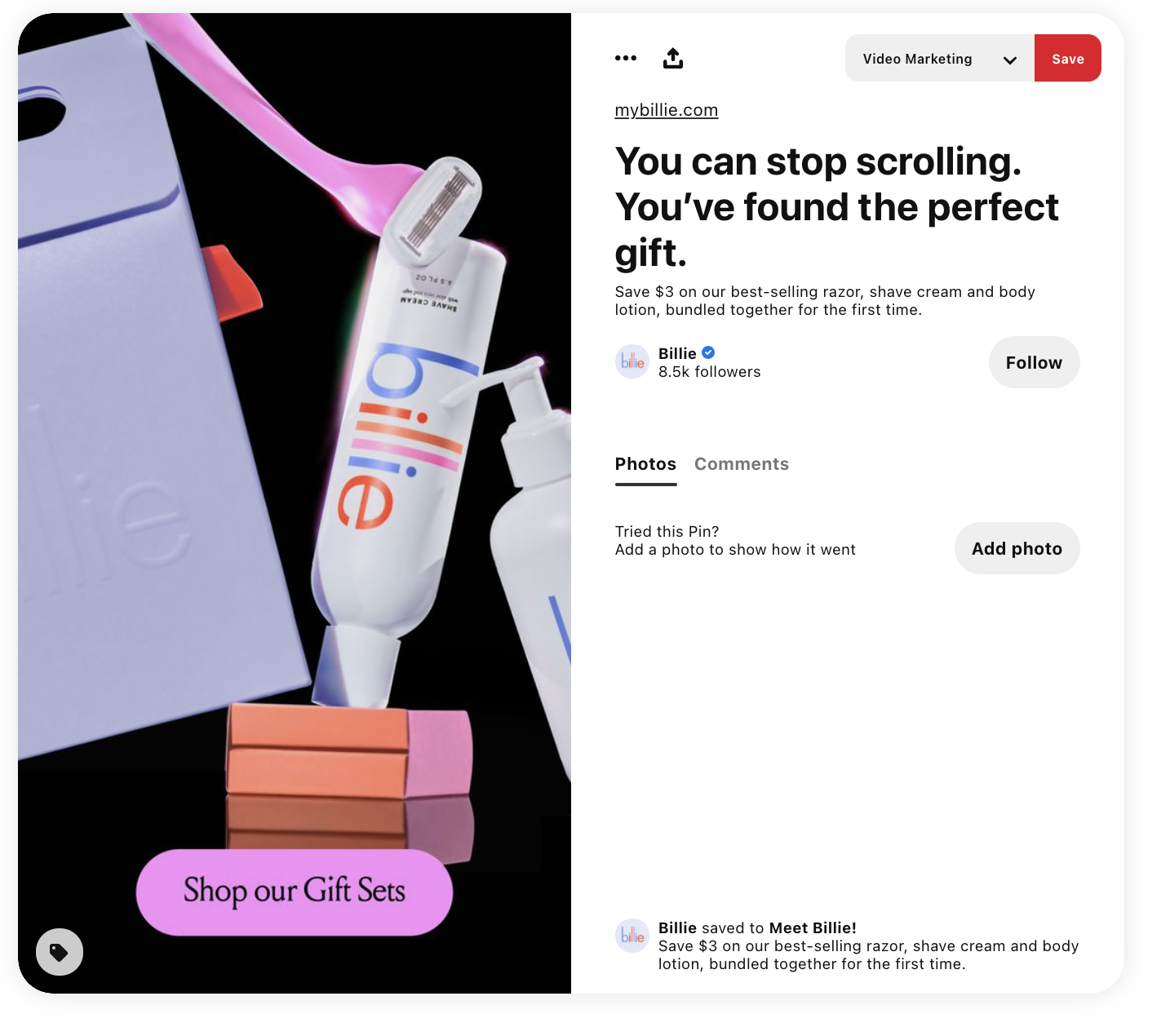
For businesses selling a physical product, item tags are also essential to converting your followers into customers. Use the tag feature to add up to 24 direct links to your products and create an interactive shopping experience for your followers.
Pinterest dropped its take on social media stories with Story Pins, however they function a bit more like a typical carousel post. With this simple swipe-through series of videos and images, it’s crucial to include bold CTAs within each piece of content to grab and hold the attention of your followers and allow them to take action at any moment.
Everywhere else
These top four social platforms will be the key ingredient to move viewers to the next step in your sales funnel, but the work doesn’t stop here. Once you apply your CTAs, be sure to perform A/B tests to ensure your copy is effective for your audience. Continue by applying strong CTAs across your email marketing, in your website meta descriptions, and on your secondary social media platforms including LinkedIn, Snapchat, and Twitter.
Tags:
- Marketing video
- Video ad
- How-to video
- Slideshow video
- Social media
- Promo video
- Birthday video
- Intro / Outro videos
- Explainer video
- Email marketing
- Training video
- Internal communications video
- Presentation video
- Business
- Photography
- Real Estate
- Non-profit
- Education
- Ecommerce
- Fitness
- Marketing Agency
- HR / People Ops
- Corporate
© 2024 Animoto Inc. All Rights Reserved.