Creating an Awesome YouTube Channel Trailer: Best Practices
Want to get more subscribers on YouTube? One of the best ways to entice potentials is with a channel trailer — a video that lives front and center on your YouTube channel page and shows up for people who aren’t already subscribed. It looks like this:
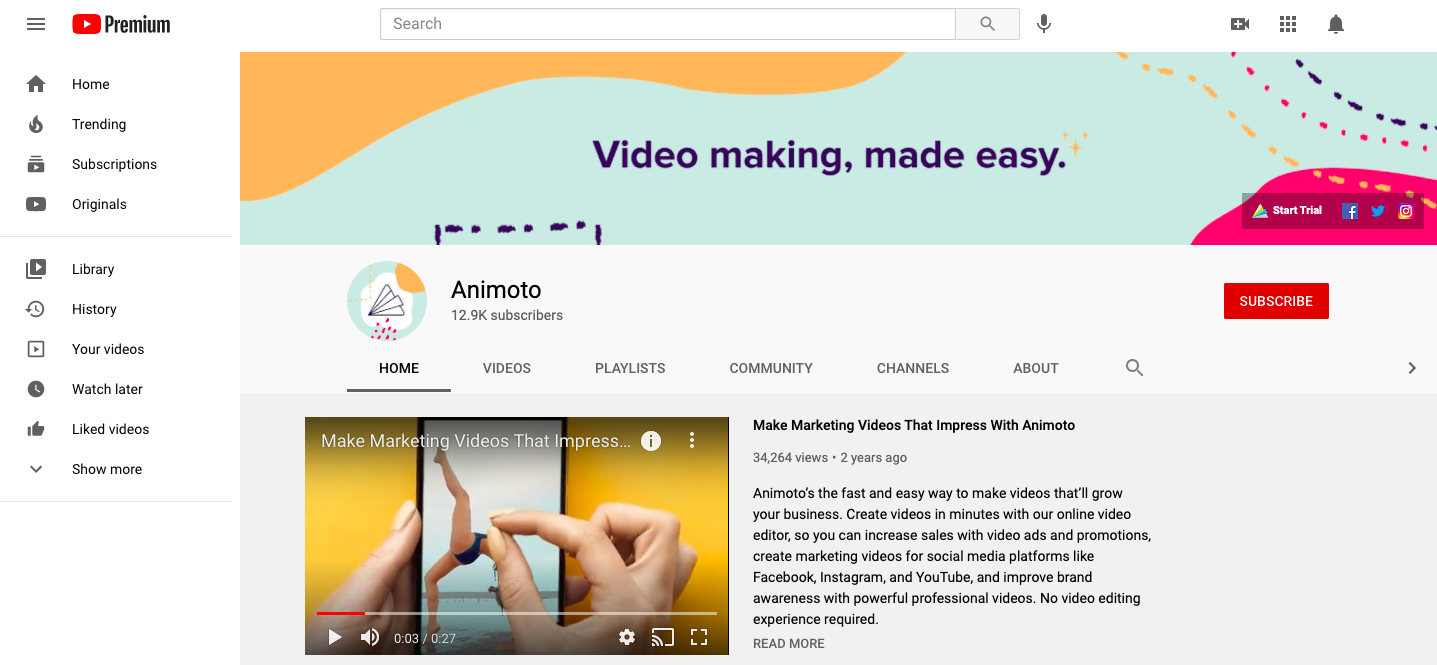
We’ve all seen random YouTube videos and clicked through to learn more about the creator. Channel trailers make it easy for those who click through to your channel to find out who you are and why they should subscribe to your channel. Read on for a few of our tips for making a YouTube channel trailer of your own.
Assume they don’t know you
When creating your channel trailer, assume that the people who will be watching it don’t know anything about you. With that in mind, be sure that your video answers the questions, “Who are you?” and “What type of videos are found on your channel?” This will help viewers determine whether you and your content are right for them.
Keep it short
Remember, the people you’re trying to grab with your channel trailer probably don’t know who you are, and they’ve got no reason to stick around for very long to find out. Make your pitch quickly. We recommend keeping your video under one minute.
Show off your personality
People gravitate towards other people. That’s why getting in front of the camera and showing off a bit of your personality can be a great way to draw people in. Not comfortable getting in front of the camera? That’s fine too. Try using clips from some of the videos you’ve created, interspersed with text introducing yourself. Let your personality shine through in the words you choose.
Ask people to subscribe
The whole point of a channel trailer is to get people to subscribe, so don’t forget to ask them to with a quick “Please subscribe!” at the end of your video. You can—and should—also use YouTube annotations to add subscribe buttons throughout and at the end of your video.
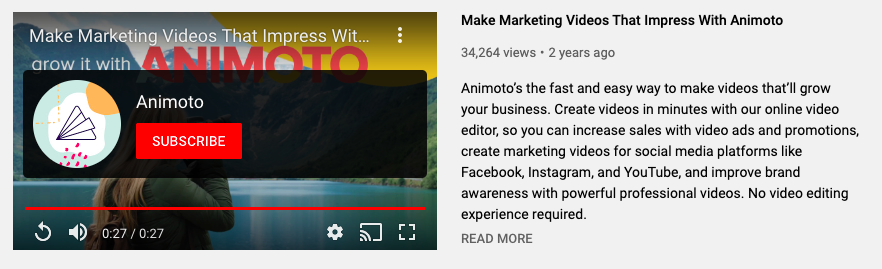
Check out our YouTube Trailer template that you can use to get started on your own video. Simply swap in your own visuals and business info to make it your own.
Once your video is created, you can learn how to add it to your YouTube channel on YouTube’s Help site, and check out our complete guide to YouTube marketing for a deeper dive.
Are you new to Animoto? Find out how it works and sign up here.
- Marketing video
- Video ad
- How-to video
- Slideshow video
- Social media
- Promo video
- Birthday video
- Intro / Outro videos
- Explainer video
- Email marketing
- Training video
- Internal communications video
- Presentation video
- Business
- Photography
- Real Estate
- Non-profit
- Education
- Ecommerce
- Fitness
- Marketing Agency
- HR / People Ops
- Corporate
© 2024 Animoto Inc. All Rights Reserved.